Individuals
Contracts are distributed through the United States mail service for annuity products. To view your account information, Click on Sign In from the top navigation.
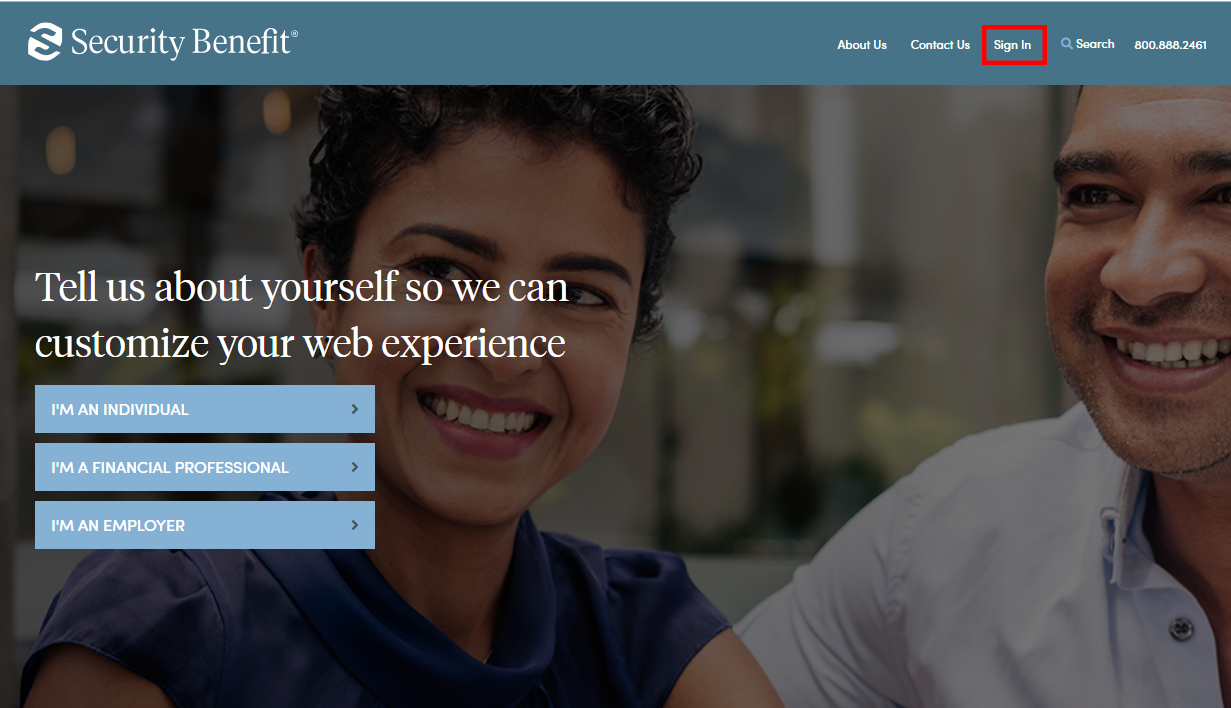
Complete the Sign In process by entering your registered Username and Password.
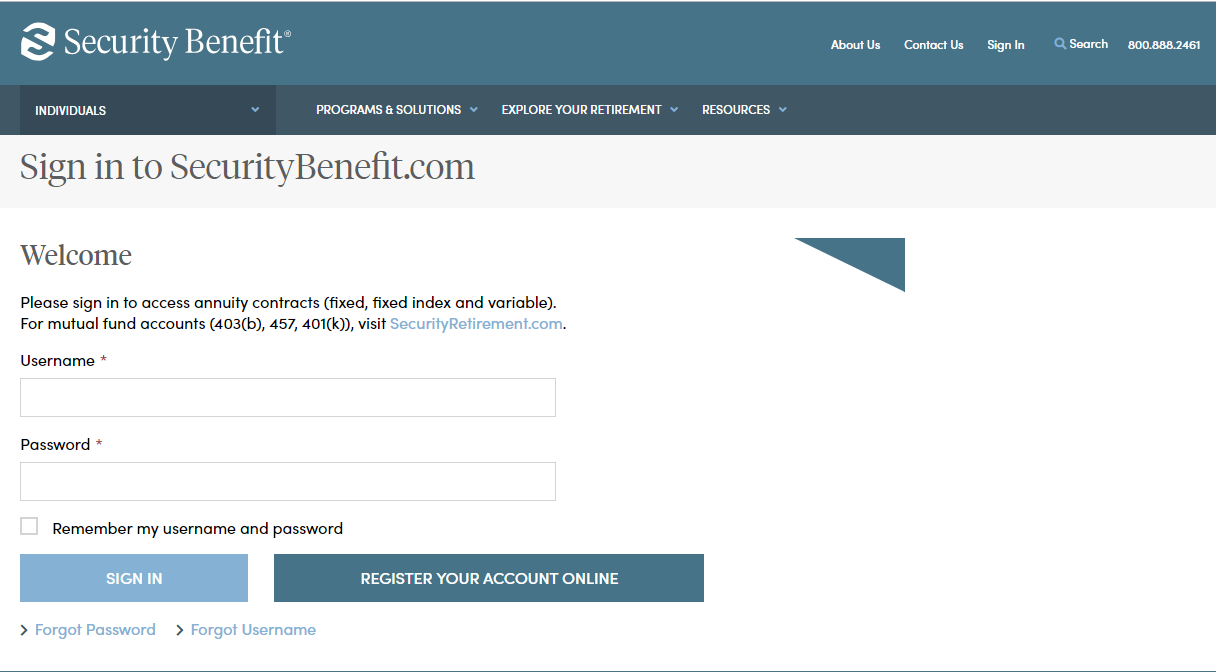
Upon successful sign in, your contract is available by clicking on View My Account located within the Quick Links box.
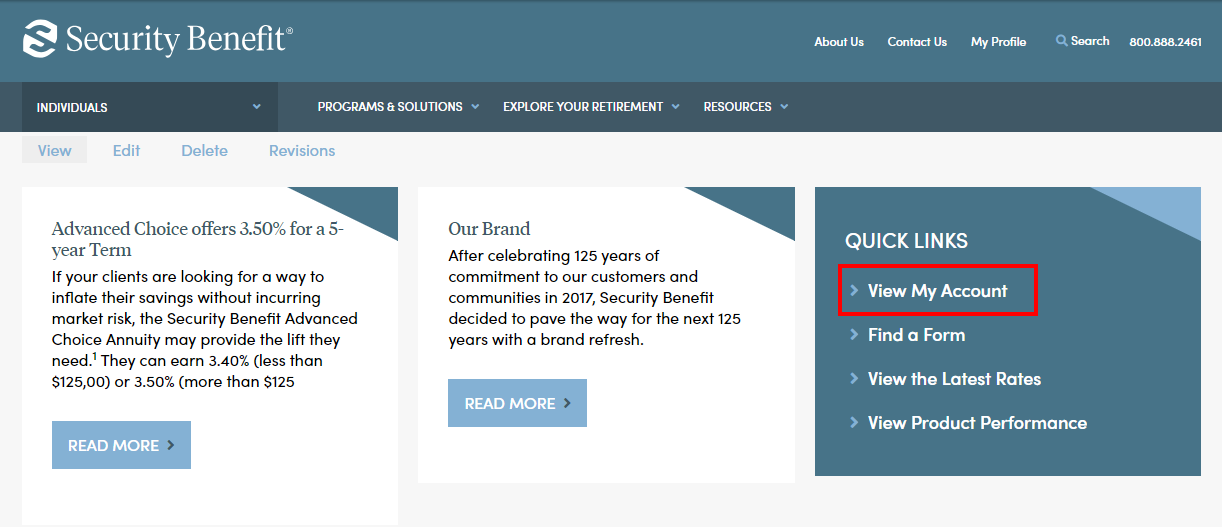
A dashboard representing the business will display. If you have multiple accounts, they can be searched upon by Account Number. Clicking on the Account within My Account, will display Account details.
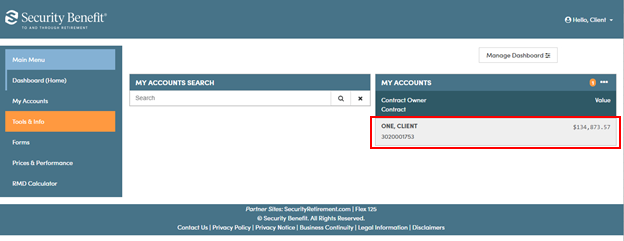
My Account data will be displayed through organized information cards. Each card provides a small snapshot of data. Most cards can be expanded by clicking on the header title or selecting the applicable Left Navigation menu to display detailed data.
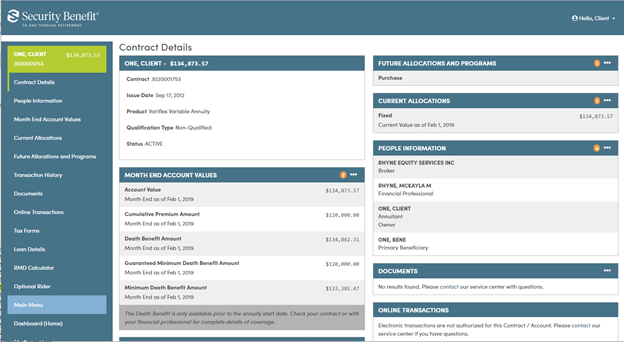
For additional questions, please contact your financial professional or our Service Center at 785.438.3000 or 800.888.2461, 8 a.m. to 7 p.m. (Eastern Time), Monday through Friday.