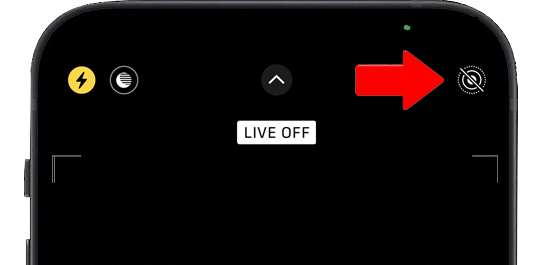Frequently Asked Questions
As a financial professional, can I see my current book of business using the mobile app?
If you have a personal mutual fund retirement account with Security Benefit (such as a 401(k) or IRA), you will have access to the view your account information on the mobile app.
- Read More
If you have a personal mutual fund retirement account with Security Benefit (such as a 401(k) or IRA), you will have access to the view your account information on the mobile app. However, if you need to view your book of business for your practice, please continue to sign in to SecurityBenefit.com.
Can a delegate act for more than one financial professional?
Delegates can support more than one financial professional using the same online account. Once a delegate has been established for one financial professional, other financial professionals can designate the same person to act as a delegate for their practice too.
- Read More
Delegates can support more than one financial professional using the same online account. Once a delegate has been established for one financial professional, other financial professionals can designate the same person to act as a delegate for their practice too.
- Financial professionals will enter the delegate's email address used by other financial professionals
- Delegates will not need to register for each financial professional
- Delegates can switch between rep profiles to support multiple books of business
How can a financial professional designate a delegate?
To set up a delegate, financial professionals will sign in to www.securitybenefit.com and:
- Read More
To set up a delegate, financial professionals will sign in to www.securitybenefit.com and:
- Choose Manage Delegates from the My Profile menu option
- Enter the email address for their delegate; we strongly recommend an email address from the financial professional’s business
- Click Add Delegate
- Security Benefit will send an email to the delegate with instructions on how to register for access (email will be sent from [email protected])
Note: the delegate email link will expire within 7 days after it’s sent.
How can I change beneficiary information?
To change a client's beneficiary information, please use the appropriate Non-Financial Change Form for a contractowner's annuity product (fixed, fixed index, or variable) or workplace retirement plan.
- Read More
To change a client's beneficiary information, please use the appropriate Non-Financial Change Form for a contractowner's annuity product (fixed, fixed index, or variable) or workplace retirement plan.
Annuities Workplace Plans Complete the Non-Financial Change Form and mail to:
Mailing Address:
Security Benefit
PO Box 750497
Topeka, KS 66675-0497Overnight Mailing Address:
Security Benefit
Mail Zone 497
One Security Benefit Place
Topeka, KS 66636-0001Or Fax to:
785.368.1772Complete the Non-Financial Change Form and mail to:
Mailing Address:
Security Benefit Retirement Plan Services
P.O. Box 219141
Kansas City, MO 64121-9141Overnight Mailing Address:
Security Benefit Retirement Plan Services
430 W 7th Street STE 219141
Kansas City, MO 64105-1407Or Fax to:
816.701.7626
How can I change client contact information?
To change a client's contact information, please use the appropriate Non-Financial Change Form for a client's annuity product (fixed, fixed index, or variable) or workplace retirement plan.
- Read More
To change a client's contact information, please use the appropriate Non-Financial Change Form for a client's annuity product (fixed, fixed index, or variable) or workplace retirement plan.
Annuities Workplace Solutions Complete the Non-Financial Change Form and mail to:
Mailing Address
Security Benefit
PO Box 750497
Topeka, KS 66675-0497Overnight Mailing Address
Security Benefit
Mail Zone 497
One Security Benefit Place
Topeka, KS 66636-0001Or fax to
785.368.1772Complete the Non-Financial Change Form and mail to:
Mailing Address
Security Benefit Retirement Plan Services
P.O. Box 219141
Kansas City, MO 64121-9141Overnight Mailing Address
Security Benefit Retirement Plan Services
430 W 7th Street STE 219141
Kansas City, MO 64105-1407Or fax to
816.701.7626
How can I contact Security Benefit?
You can reach Security Benefit by calling 785.438.3000 or 800.888.2461, 8 a.m. to 7 p.m. (Eastern Time), Monday through Friday.
You can also contact us directly from the website by using our Contact Us form.
- Read More
You can reach Security Benefit by calling 785.438.3000 or 800.888.2461, 8 a.m. to 7 p.m. (Eastern Time), Monday through Friday.
You can also contact us directly from the website by using our Contact Us form.
How Do I Access the Advisory Platform?
To access Security Benefit’s Advisory Platform, Click on Sign In from the top navigation.
- Read More
To access Security Benefit’s Advisory Platform, Click on Sign In from the top navigation.
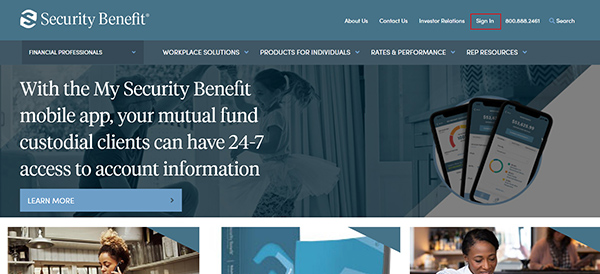
Complete the Sign In process by entering your registered Username and Password.
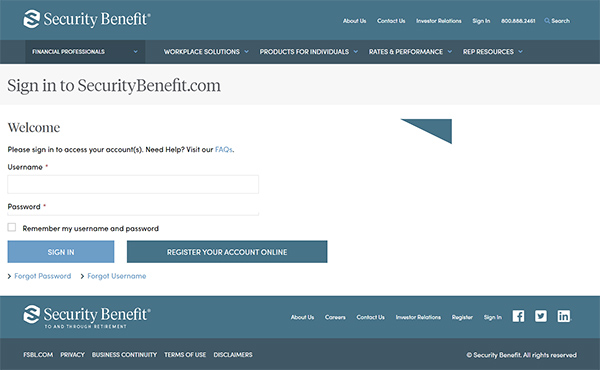
Upon successful sign in, the Advisory Platform is available by Clicking on the Rep Resources navigation menu and selecting "Advisory Platform".
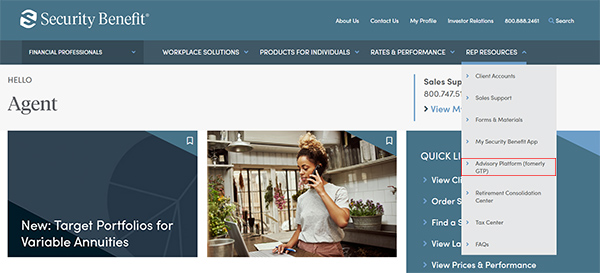
A dashboard representing the business will display. The Advisory Platform is accessible within the Left Navigation menu. Click on "Advisory Platform" to proceed to the web-based service.
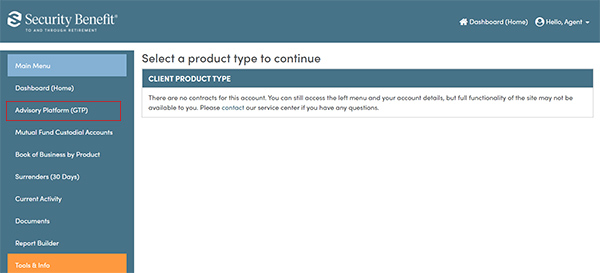
How do I become appointed to sell Security Benefit products?
To get appointed and onboard to sell a Security Benefit fixed or variable annuity, start the process by completing a short questionnaire so we can learn more about you and what your
- Read More
To get appointed and onboard to sell a Security Benefit fixed or variable annuity, start the process by completing a short questionnaire so we can learn more about you and what your interests are. An application and instructions will be emailed to you.
For appointment through an Independent Marketing Organization, please call 888.361.5726, option 1.
How do I order sales materials?
You will be required to sign in with your SecurityBenefit.com online account before ordering any sales materials.
You can also click on Rep Resources to access Sales Materials.
- Read More
You will be required to sign in with your SecurityBenefit.com online account before ordering any sales materials.
You can also click on Rep Resources to access Sales Materials.
How do I upload a photo to ID.me using an iPhone?
ID.me will not accept photos taken in the Live photo mode. To upload a photo from your iPhone, you’ll need to temporarily adjust your settings.
When Live photo mode is on, it will look like this:
- Read More
ID.me will not accept photos taken in the Live photo mode. To upload a photo from your iPhone, you’ll need to temporarily adjust your settings.
When Live photo mode is on, it will look like this:
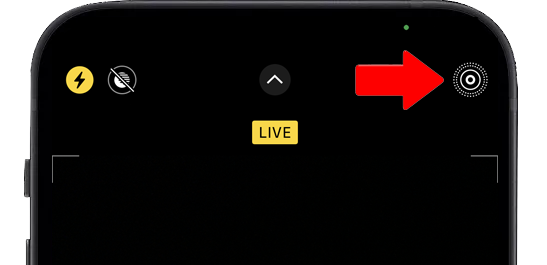
To temporarily turn off Live mode, tap the icon on the upper right corner of your camera. You should see an indicator that Live Mode is off. This will allow the picture to be taken in a JPEG format and can be uploaded into the ID.me platform. You can switch this setting to live mode once you've completed the process.