Frequently Asked Questions
As a plan sponsor, can I see my plan participant information using the mobile app?
If you have a personal mutual fund retirement account with Security Benefit (such as a 401(k) or IRA), you will have access to the view your account information on the mobile app.
- Read More
If you have a personal mutual fund retirement account with Security Benefit (such as a 401(k) or IRA), you will have access to the view your account information on the mobile app. However, if you need to view plan participant information, please continue to sign in here.
How can I change employee beneficiary information?
To change an employee's beneficiary information, please use the Non-Financial Change Form for a client's workplace retirement plan.
- Read More
To change an employee's beneficiary information, please use the Non-Financial Change Form for a client's workplace retirement plan.
Complete the Non-Financial Change Form and mail to:
Mailing Address
Security Benefit Retirement Plan Services
P.O. Box 219141
Kansas City, MO 64121-9141Or fax to
816.701.7626
Overnight Mailing Address
Security Benefit Retirement Plan Services
430 W 7th Street STE 219141
Kansas City, MO 64105-1407
How can I change employee contact information?
To change an employee's contact information, please use the appropriate Non-Financial Change Form for a client's annuity product (fixed, fixed index or variable) or workplace retirement plan.
- Read More
To change an employee's contact information, please use the appropriate Non-Financial Change Form for a client's annuity product (fixed, fixed index or variable) or workplace retirement plan.
Complete the Non-Financial Change Form and mail to:
Mailing Address:
Security Benefit Retirement Plan Services
P.O. Box 219141
Kansas City MO 64121-9141Or fax to: 1.816.701.7626
Overnight Mailing Address:
Security Benefit Retirement Plan Services
430 W 7th Street STE 219141
Kansas City MO 64105-1407
How can I contact Security Benefit?
You can reach Security Benefit by calling 785.438.3000 or 800.888.2461, 8 a.m. to 7 p.m. (Eastern Time), Monday through Friday.
You can also contact us directly from the website by using our Contact Us form.
- Read More
You can reach Security Benefit by calling 785.438.3000 or 800.888.2461, 8 a.m. to 7 p.m. (Eastern Time), Monday through Friday.
You can also contact us directly from the website by using our Contact Us form.
How do I upload a photo to ID.me using an iPhone?
ID.me will not accept photos taken in the Live photo mode. To upload a photo from your iPhone, you’ll need to temporarily adjust your settings.
When Live photo mode is on, it will look like this:
- Read More
ID.me will not accept photos taken in the Live photo mode. To upload a photo from your iPhone, you’ll need to temporarily adjust your settings.
When Live photo mode is on, it will look like this:
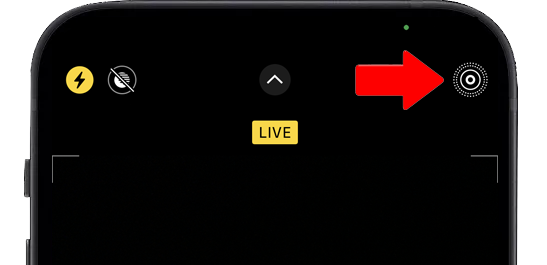
To temporarily turn off Live mode, tap the icon on the upper right corner of your camera. You should see an indicator that Live Mode is off. This will allow the picture to be taken in a JPEG format and can be uploaded into the ID.me platform. You can switch this setting to live mode once you've completed the process.
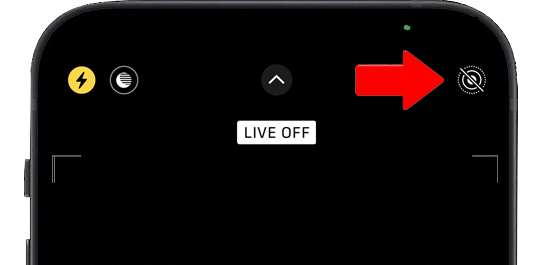
I applied for a job with Security Benefit. What is the status of my application?
If you have submitted a resume, your qualifications will be reviewed to determine how they compare with our staffing needs. If there is a match, we will contact you to schedule next steps in the recruitment process.
- Read More
If you have submitted a resume, your qualifications will be reviewed to determine how they compare with our staffing needs. If there is a match, we will contact you to schedule next steps in the recruitment process.
I have a retirement plan. When will I receive my 1099-R?
Form 1099-R is used to report the distribution of retirement benefits from an account. If applicable, this form is sent to retirement plan participants by January 31 each year.
- Read More
Form 1099-R is used to report the distribution of retirement benefits from an account. If applicable, this form is sent to retirement plan participants by January 31 each year.
I need help with ID.me.
ID.me simplifies how individuals prove and share their identity online. Answers to many questions can be found in this FAQ.
- Read More
ID.me simplifies how individuals prove and share their identity online. Answers to many questions can be found in this FAQ.
For more information, users can go to the ID.me Help Center website for support in setting up or updating any information on their ID.me account at help.ID.me. Security Benefit and ID.me has developed three additional online resources for customers to ask questions and receive additional support:
- Step-by-step guides and troubleshooting information
- Submit an issue through an online form
- Online Chat available 24/7
I'm an employer. How do I register for an online account on SecurityBenefit.com?
If you’re a plan sponsor, you will manage your plan with us at our dedicated website for sponsors.
- Read More
If you’re a plan sponsor, you will manage your plan with us at our dedicated website for sponsors.
If you have any questions or need assistance with your current plan, please contact us at 800.747.3942.
What are Security Benefit’s business hours?
Business hours for Security Benefit are 8 a.m. to 7 p.m. (Eastern Time), Monday through Friday.
- Read More
Business hours for Security Benefit are 8 a.m. to 7 p.m. (Eastern Time), Monday through Friday.