Our employees are our most valuable assets at Security Benefit. The work they do is central to our success.
Individuals
How do I upload a photo to ID.me using an iPhone?
ID.me will not accept photos taken in the Live photo mode. To upload a photo from your iPhone, you’ll need to temporarily adjust your settings.
When Live photo mode is on, it will look like this:
- Read More
ID.me will not accept photos taken in the Live photo mode. To upload a photo from your iPhone, you’ll need to temporarily adjust your settings.
When Live photo mode is on, it will look like this:
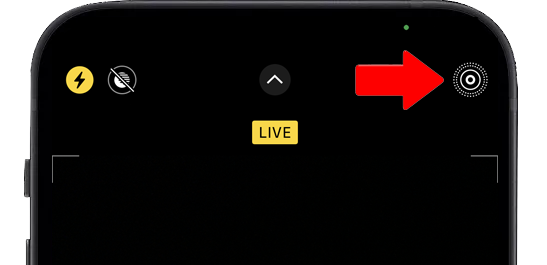
To temporarily turn off Live mode, tap the icon on the upper right corner of your camera. You should see an indicator that Live Mode is off. This will allow the picture to be taken in a JPEG format and can be uploaded into the ID.me platform. You can switch this setting to live mode once you've completed the process.
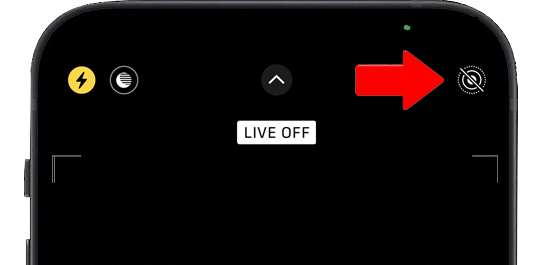
NEA Valuebuilder
On July 31, 2023, access to your NEA Valuebuilder account was upgraded to provide users with long-awaited enhancements including:
Request for Reallocation of Assets Fixed Annuity
- Download
Security Benefit Removes Surrender Charges for ClearLine Annuity
Security Benefit Named to Ward’s 50® Companies List

Added protection for your Security Benefit account
Annuity Contract Withdrawal Request
- Download
You must sign in to access this content. Please sign in with your username and password.
Sign In
