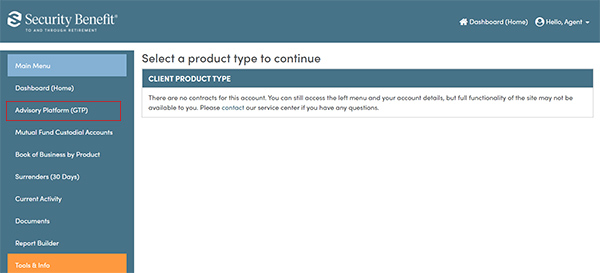NEA Valuebuilder® Multi-Flex (Non Qualified)
Financial Professionals
Incoming Funds Transfer for NEA Valuebuilder® Future, Select, and Multi-Flex TSA
- Download
Contribution Information for NEA Valuebuilder® Future, Select and Multi-Flex
- Download
Automatic Bank Draft for NEA Valuebuilder® Future, Select and Multi-Flex
- Download
Authorization for Automatic Deposits for NEA Valuebuilder® Future, Select and Multi-Flex
- Download
Asset Reallocation/Dollar Cost Averaging for NEA Valuebuilder® Future, Select and Multi-Flex
- Download
Annuitization Election of Options for NEA Valuebuilder® Future, Select and Multi-Flex
- Download
NEA Valuebuilder® Select
NEA Valuebuilder® Future
How Do I Access the Advisory Platform?
To access Security Benefit’s Advisory Platform, Click on Sign In from the top navigation.
- Read More
To access Security Benefit’s Advisory Platform, Click on Sign In from the top navigation.
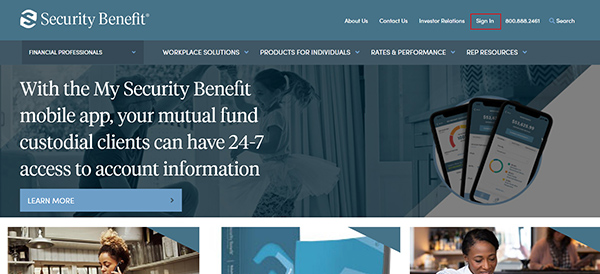
Complete the Sign In process by entering your registered Username and Password.
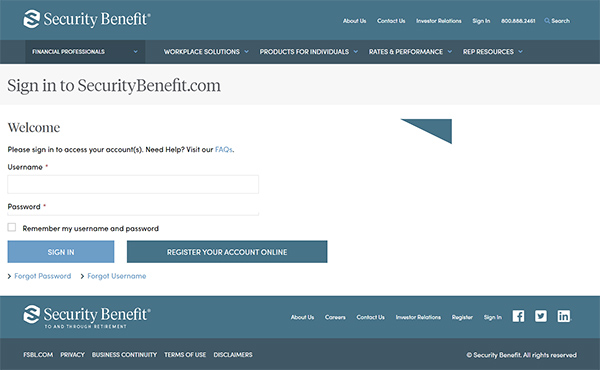
Upon successful sign in, the Advisory Platform is available by Clicking on the Rep Resources navigation menu and selecting "Advisory Platform".
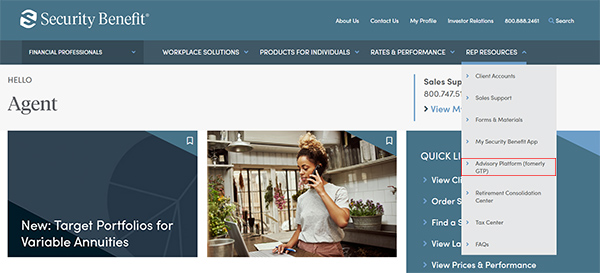
A dashboard representing the business will display. The Advisory Platform is accessible within the Left Navigation menu. Click on "Advisory Platform" to proceed to the web-based service.