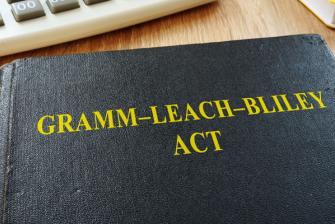Security Benefit was featured in a recent article by Life Annuity Specialist.
Financial Professionals
Security Benefit's President Likes Selling Annuities
Doug Wolff, President of Security Benefit Life, was featured in a recent article by ThinkAdvisor.
Investor Relations (For Institutional Investors Only)
Building on a legacy spanning more than 130 years, Security Benefit (comprised of SBL Holdings, Inc.
Financial Professional Content Only
To access this content, you must be a Financial Professional to access this content.


Pointers to Energize and Elevate Your Practice
You will receive a confirmation email shortly.

Thank You for Subscribing
Thank you for subscribing to receive Security Benefit's six-booklet series, Pointers to Energize and Elevate Your Practice. You will receive a confirmation email shortly.
I can’t view my account information on my Mac
In 2020, Apple implemented the blocking of cross-site cookies. This functionality can impact how you view your account information on SecurityBenefit.com with your Apple device, and you may need to adjust your Safari settings on your Mac operating system.
- Read More
In 2020, Apple implemented the blocking of cross-site cookies. This functionality can impact how you view your account information on SecurityBenefit.com with your Apple device, and you may need to adjust your Safari settings on your Mac operating system.
The following steps will help you through the process of getting "Prevent Cross-Site Tracking" disabled.
How to disable the "Prevent Cross-Site Tracking" feature
- In the Safari app on your Mac, choose Safari > Preferences then click Privacy.
- De-select “Prevent cross-site tracking.”
- Restart the Safari browser for the setting to take full effect.
- In the Safari app on your Mac, choose Safari > Preferences then click Privacy.
I can’t view my account information on iPhone or iPad
In 2020, Apple implemented the blocking of cross-site cookies. This functionality can impact how you view your account information on SecurityBenefit.com with your Apple device, and you may need to adjust your iPhone or iPad settings.
- Read More
In 2020, Apple implemented the blocking of cross-site cookies. This functionality can impact how you view your account information on SecurityBenefit.com with your Apple device, and you may need to adjust your iPhone or iPad settings.
The following steps will help you through the process of disabling "Prevent Cross-Site Tracking" in Safari on iOS - this process is the same for iPhone and iPad even though the screenshots might look slightly different.
How to disable the "Prevent Cross-Site Tracking" feature in Safari on iPhone/iPad
1. On your iPhone/iPad, open the "Settings" App
Return to the Home Screen by pressing the round button underneath the screen. You will see the grid of icons. Then, find the "Settings" icon and tap on it.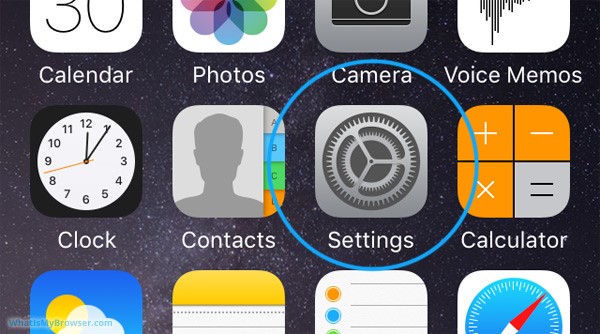
2. Scroll and tap on the "Safari" item
The Settings screen will be longer than the actual screen of your iPhone, so to reach the "Safari" section you need to scroll the screen down a bit by dragging on the screen with your finger.
When you see the Safari item, tap on it to see the options for Safari.
3, Scroll down to Privacy & Security
Move the slider next to "Prevent Cross-Site Tracking" to the left (and turned gray).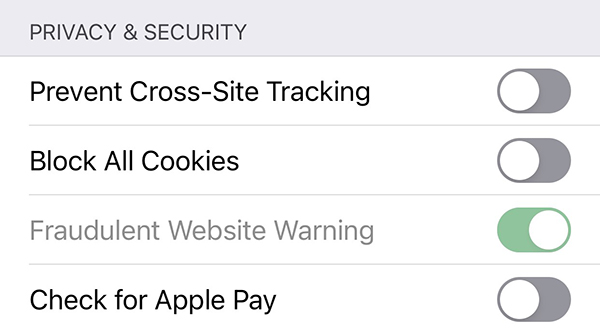
4. You have configured your cookies settings to disable "Prevent Cross-Site Tracking"
Restart the Safari browser for the setting to take full effect.
Security Benefit Gains Favorable Tax Treatment for Advisory Fees on Annuity Contracts
TOPEKA, KS, February 16, 2021 – Security Benefit today announced that it has received a favorable private letter ruling (PLR) from the Internal Revenue Service (IRS) that payment of certain investment advisory fees from an annuity contract are not treated as a taxable event by the contract owner.