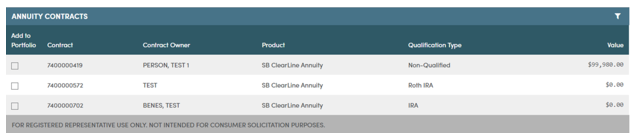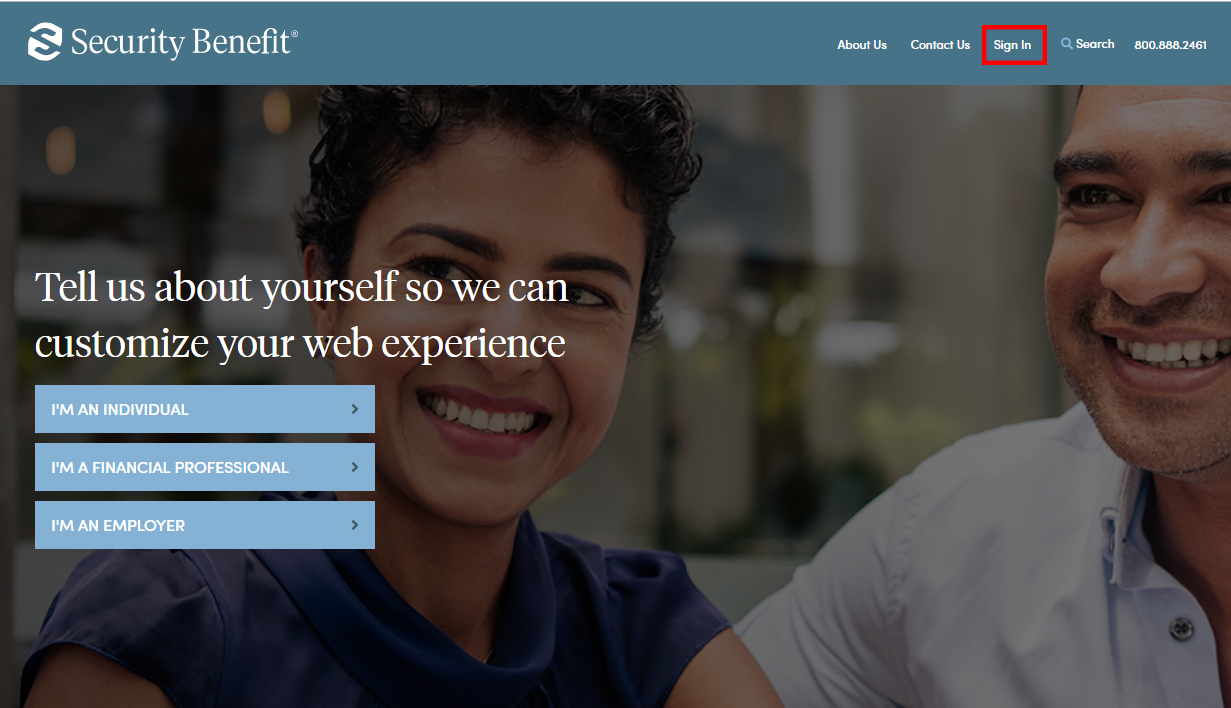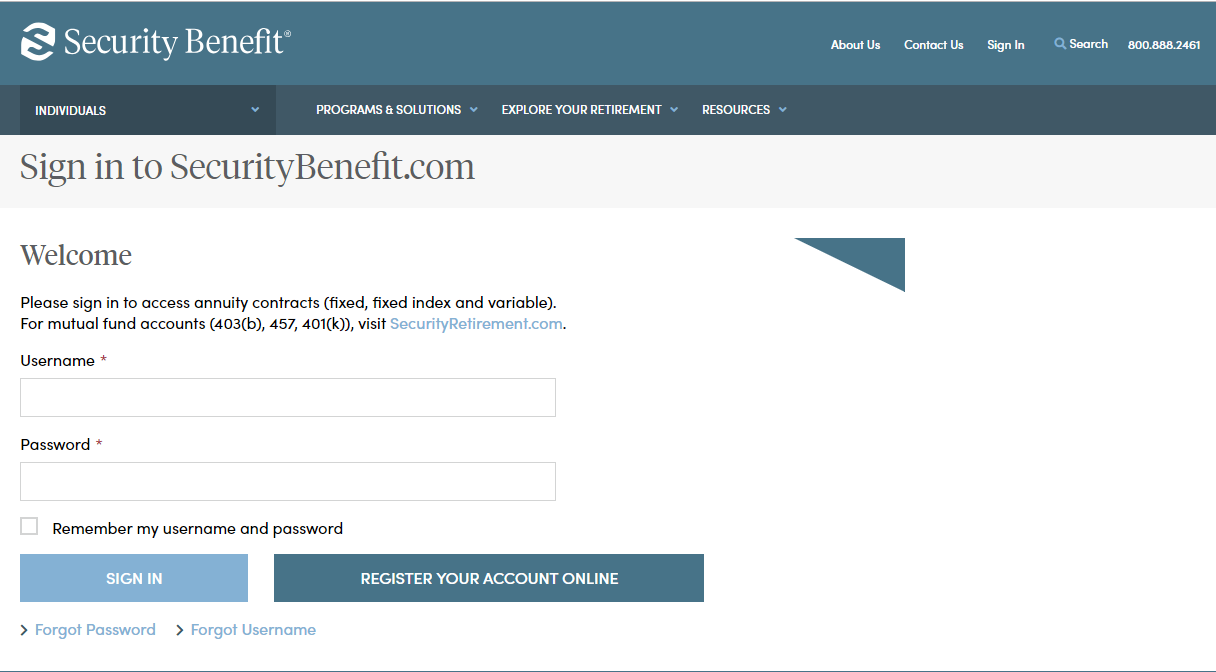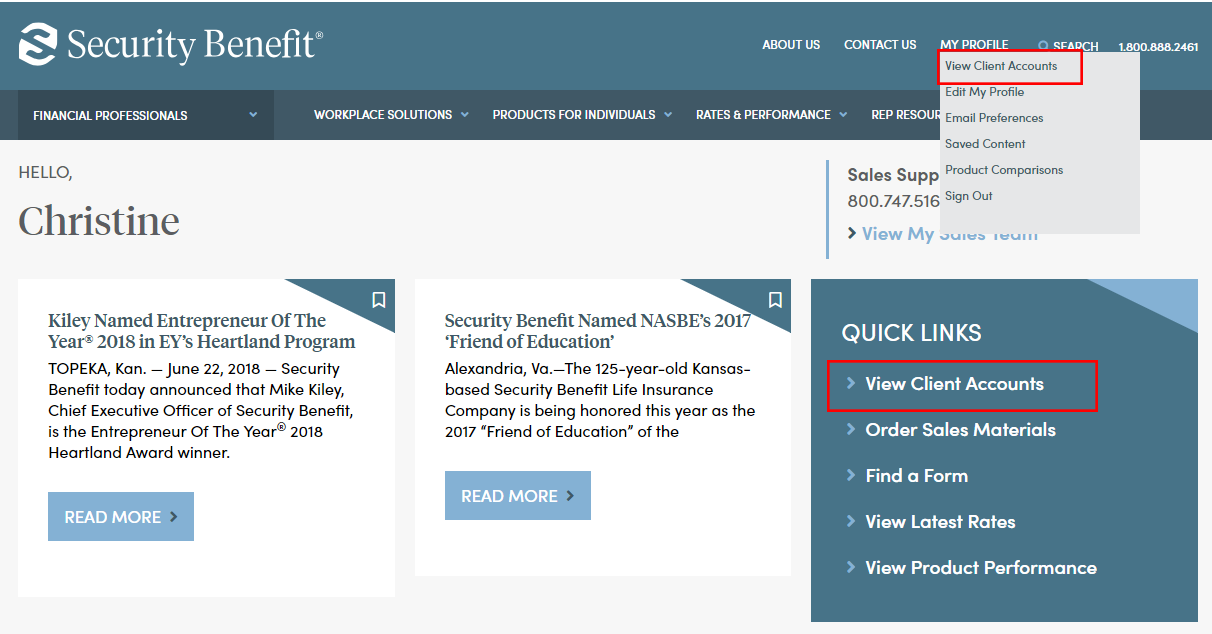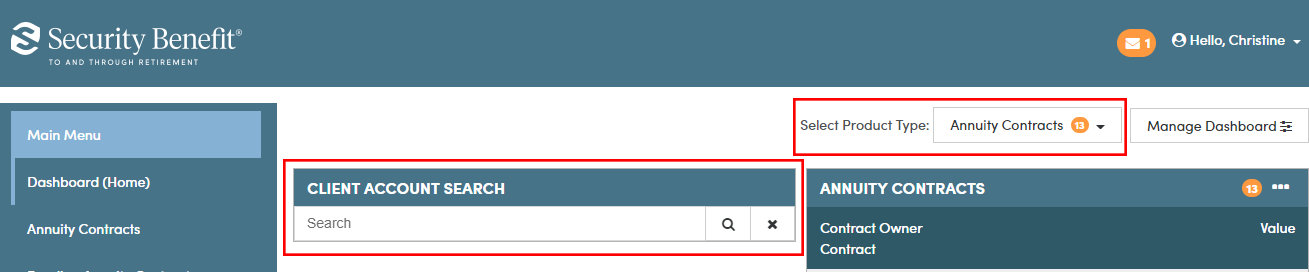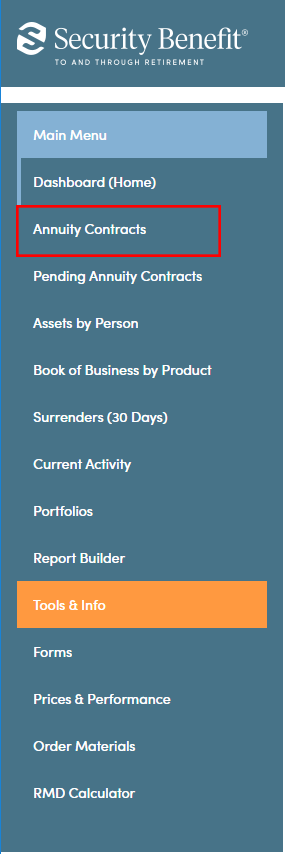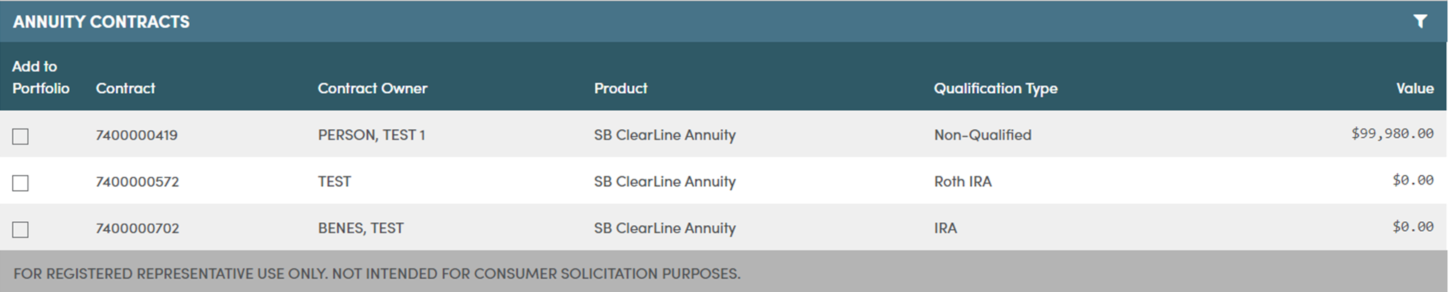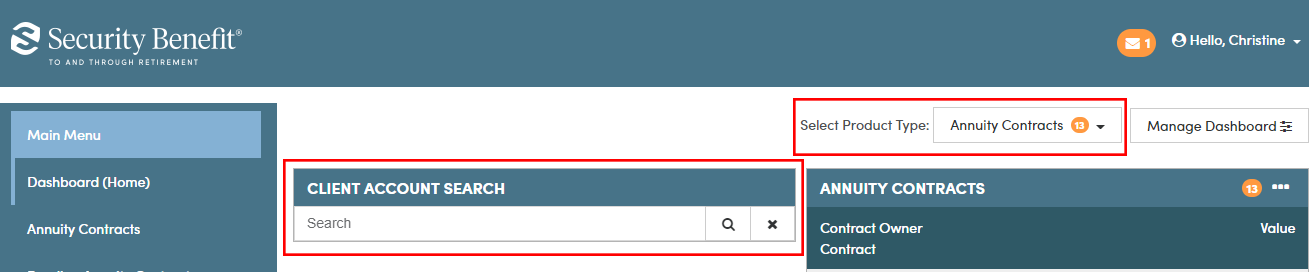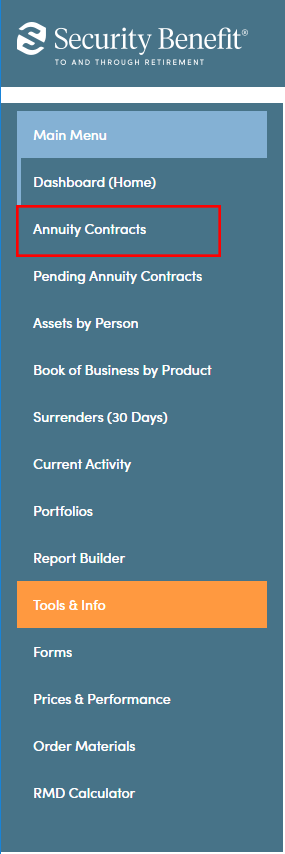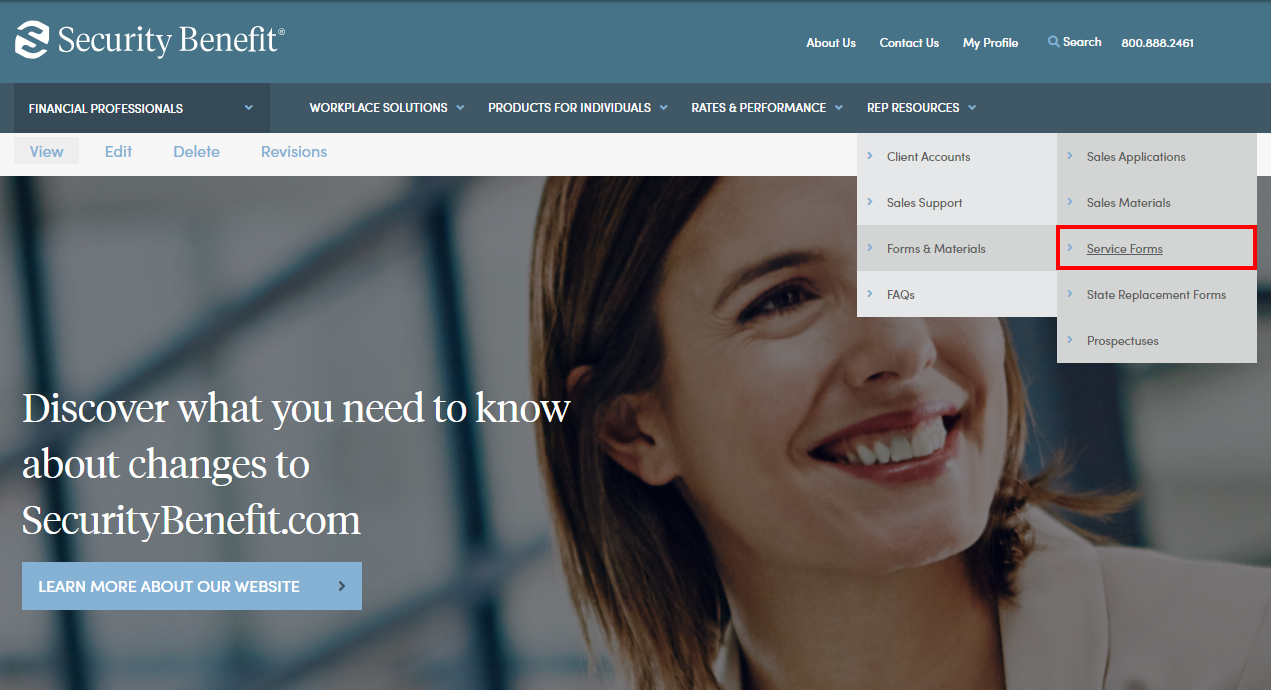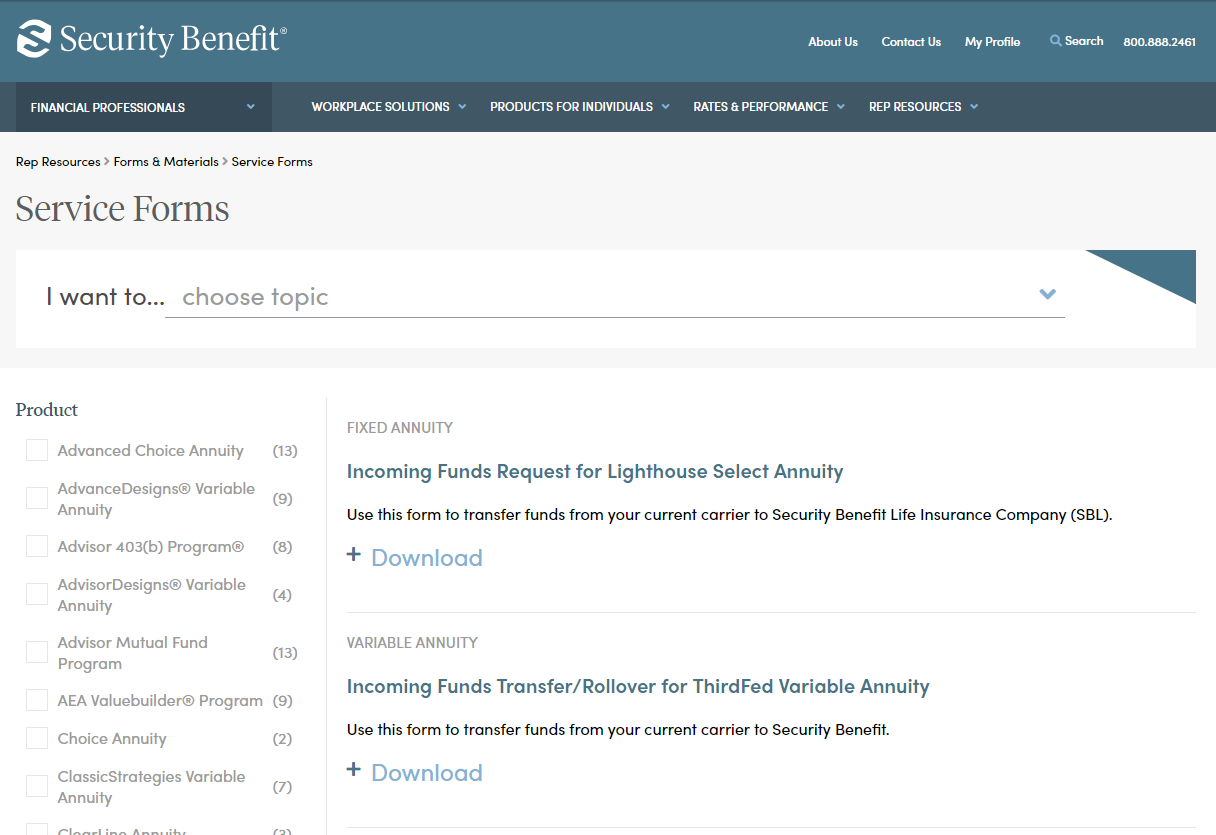Contracts are distributed through the United States mail service for annuity products. To view client contract information, click on Sign in from the top navigation.
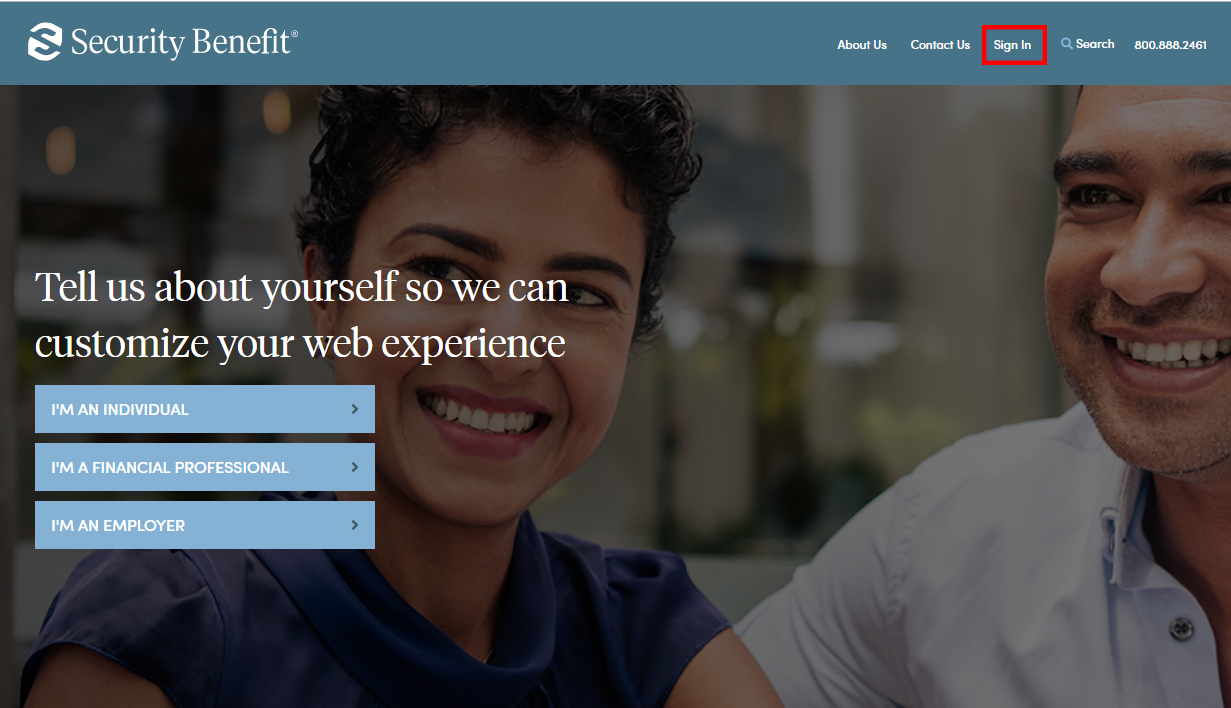
Complete the Sign In process by entering your registered Username and Password.
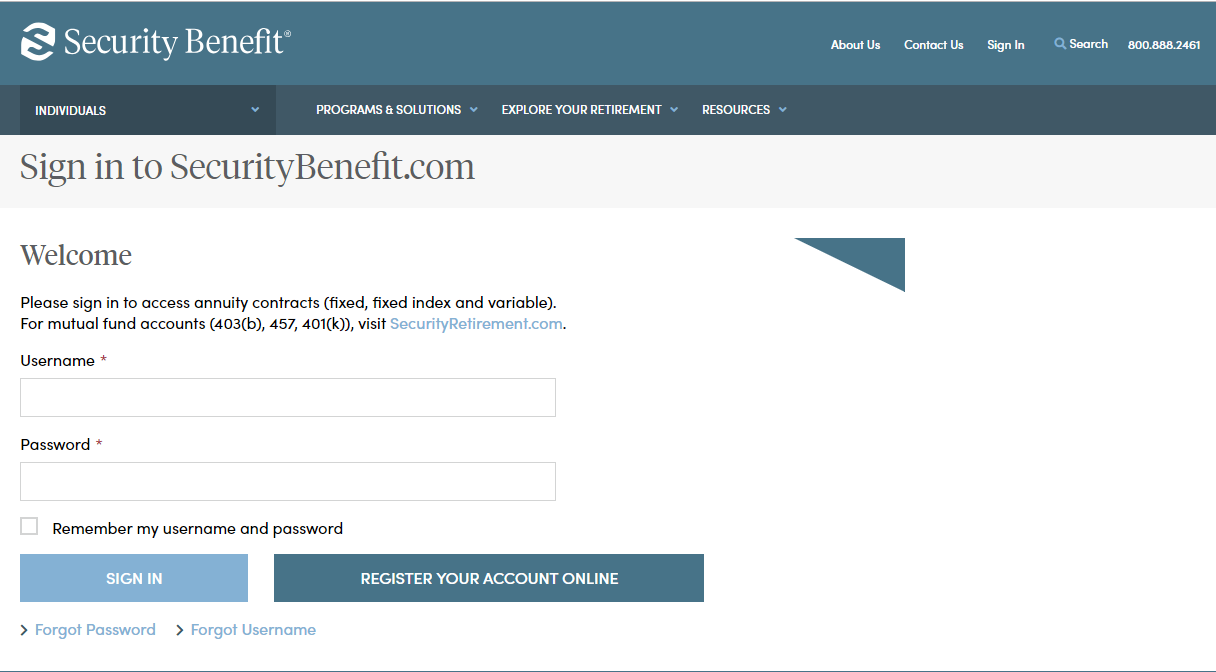
Upon successful sign in, client contracts are available by clicking on "Client Accounts" located in the top navigation or within Quick Links.
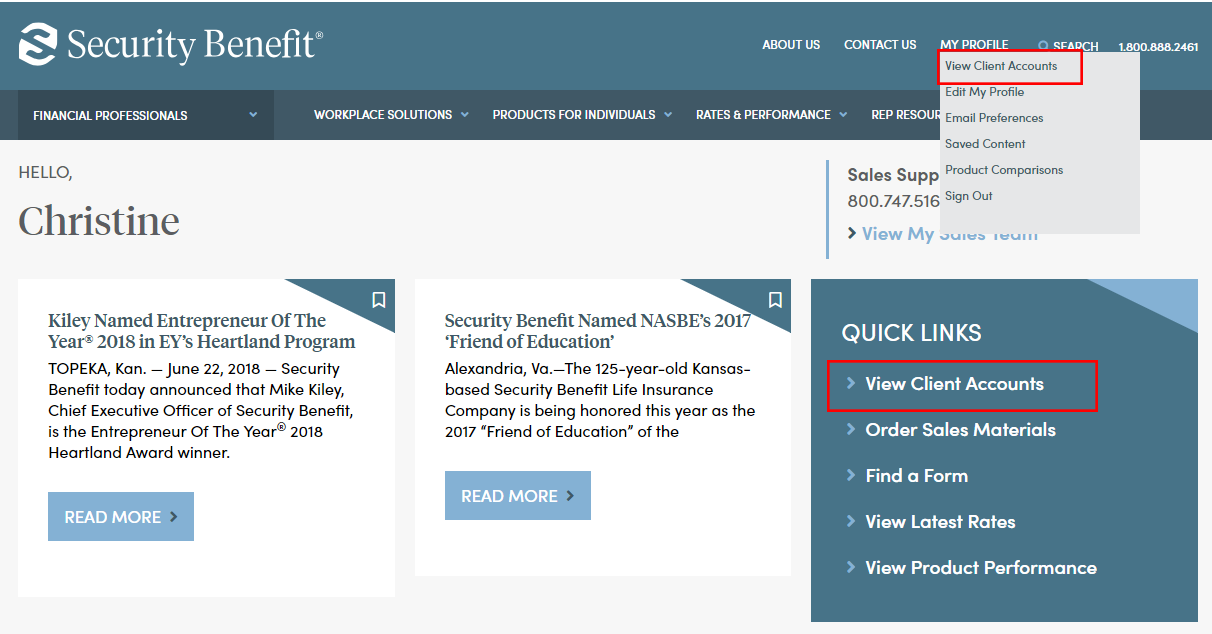
A dashboard representing the business will display. If multiple product types exist, the Products can be filtered by selecting Product Type. Client contracts can be searched upon by Client Name or Contract Number.
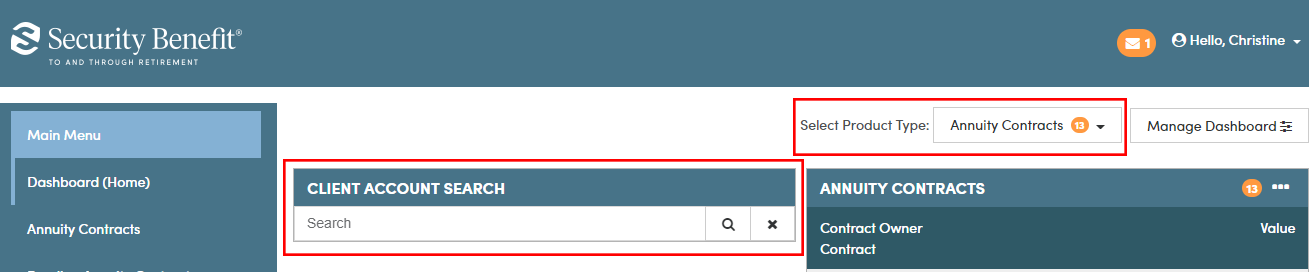
Client contact is also viewable by accessing the applicable links of the Left Navigation. All active accounts are viewable by selecting Annuity Contracts by Product Type.
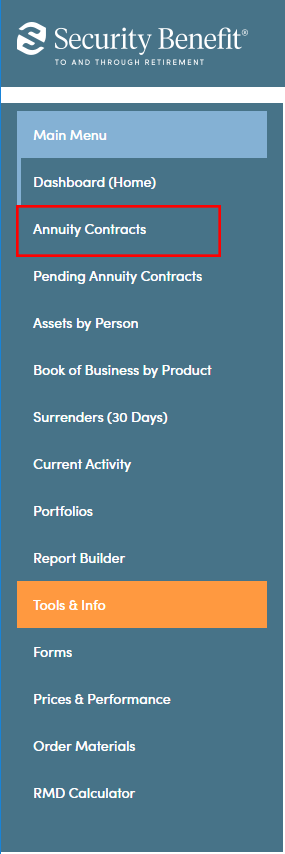
Once the Client’s contract is located, clicking on the Contract Owner name line will display account specific details including Month end account values, Transaction history, Future Allocations and Programs, Current Allocations, People Information, Documents and Online transactions if available.