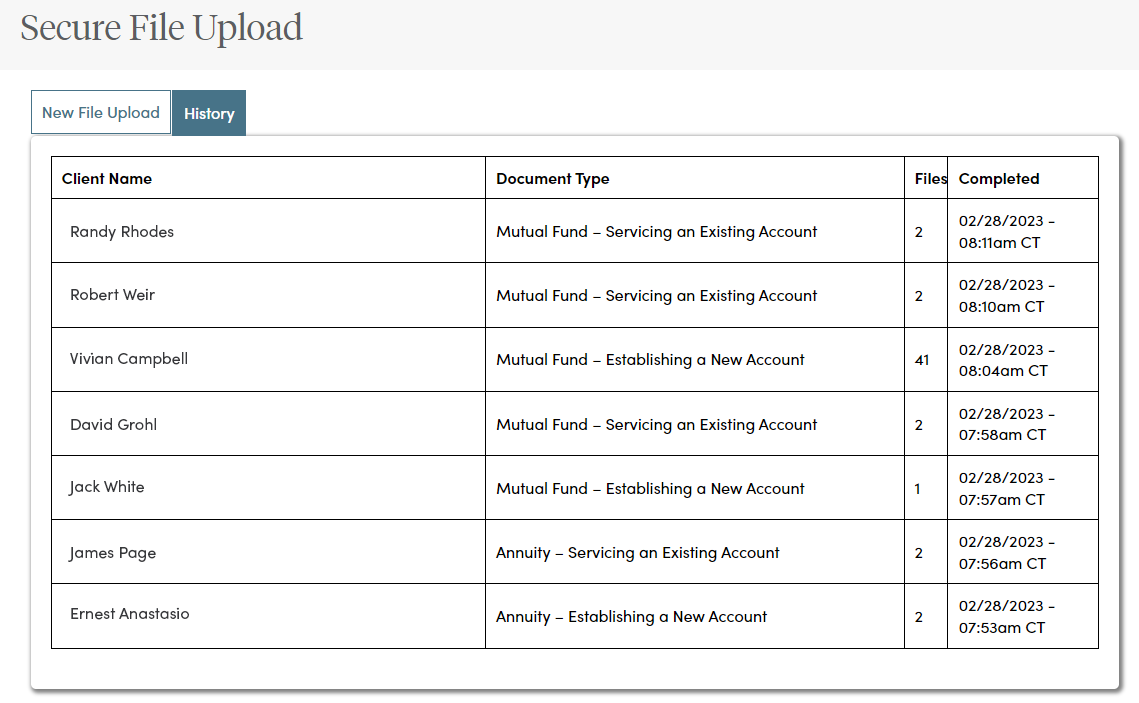Easily Upload Documents
There are several ways to access this new feature. Once logged in, Secure File Upload is available via:
- Quick Links
- Under Rep Resources in the website’s main navigation
- Within Client Accounts, it can be found on the left-side menu
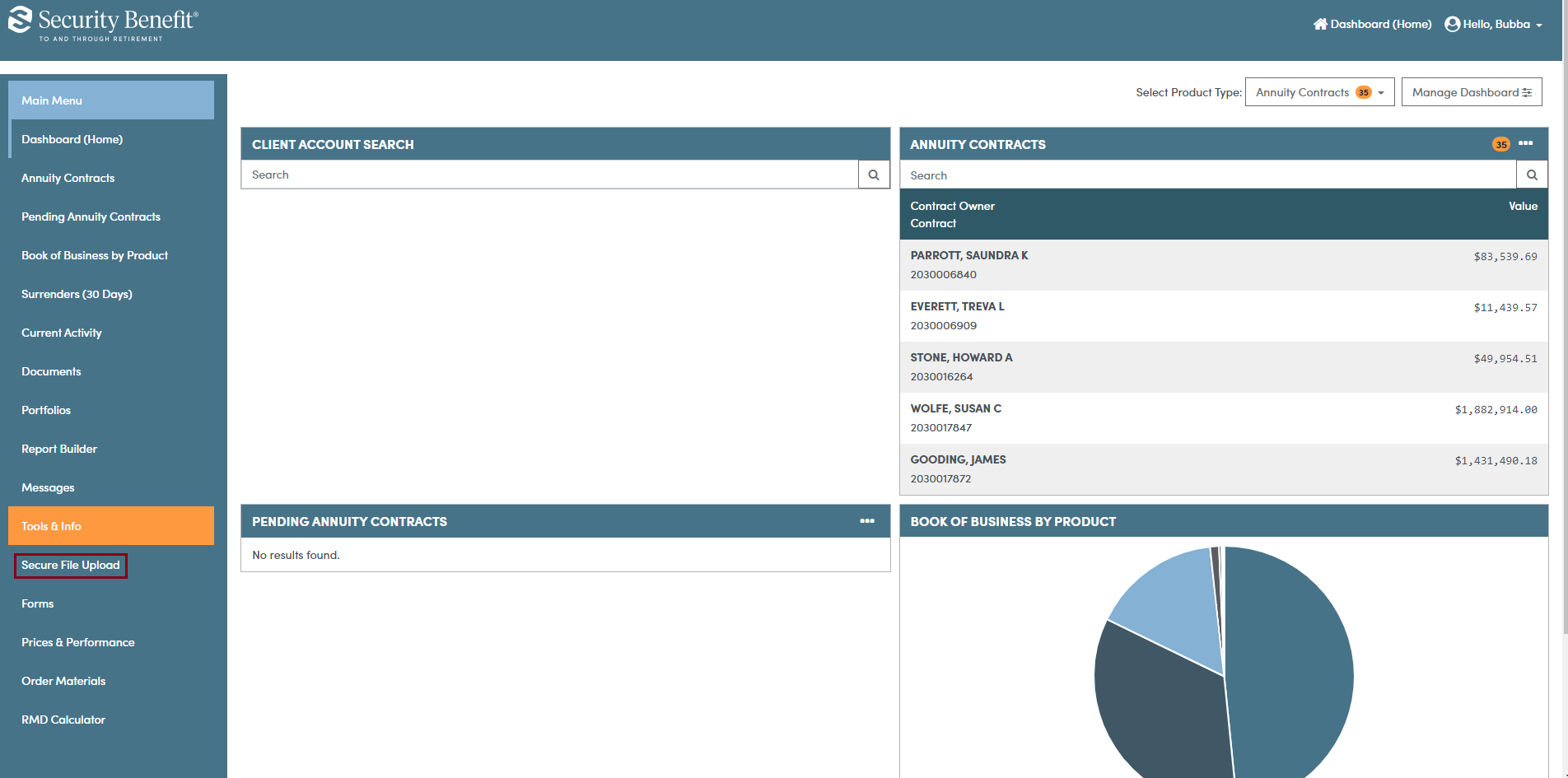
Once on the Secure File Upload page, users are able to upload documents to establish new accounts or service existing accounts for either Annuity or Mutual Fund accounts.
Files Accepted
Users are allowed to upload:
- PDFs or JPGs (JPEGs)
- An unlimited number of files, but cannot exceed total upload size of 25 MB
All documents are screened for malicious files. Any documents that are not safe or exceed the maximum size will be rejected by the system.
Once the document has been uploaded, the user will receive a confirmation. Uploaded files will then be routed to the appropriate department for processing.
Finally, users can review the uploaded documents by selecting the history tab.